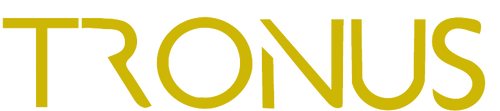TRONUS PORTAL
-
This site has limited support for your browser. We recommend switching to Edge, Chrome, Safari, or Firefox.
New customers save 15% with code FTB15
Spend $150 more for FREE shipping.FREE shipping will be applied at checkout
Sorry, looks like we don't have enough of this product.